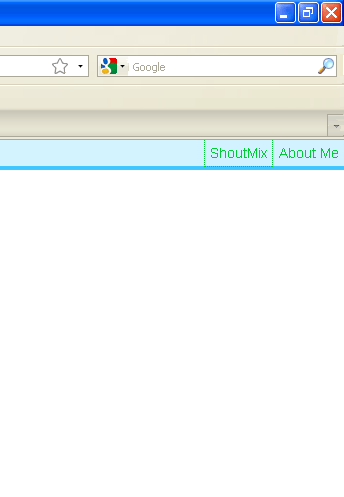
Want to know how to make it, it previously had been made hidden objek, nha.. This article only friend here is hiding so much, it's gone !!!... weleh weleh !!!... soon we try ... hahaha
Parts that need attention, even asin the HTML or Berblogging ria di Blogger is:
#gb2{
position:fixed;
top:50px;
z-index:+1001;
}
*html #gb2{position:relative;}
.gbcontent{
float:left;
border:2px solid #A5BD51;
background:#F5F5F5;
padding:10px;
}
We need to create a new wrapper, it isid gb2 if you do not know which is which id and class, read this first CSS
and then in the JavaScript...
<script type="text/javascript">
function aboutMe(){
var gb2 = document.getElementById("gb2");
var w2 = gb2.offsetWidth;
gb2.opened ? moveGB2(0, 0-w2) : moveGB2(0-w2, 0)
gb2.opened = !gb2.opened;
}
function moveGB2(x0, xf){
var gb2 = document.getElementById("gb2");
var dx2 = Math.abs(x0-xf) > 15 ? 10 : 1;
var dir2 = xf>x0 ? 1 : -1;
var x = x0 + dx2 * dir2;
gb2.style.right = x.toString() + "px";
if(x0!=xf){setTimeout("moveGB2("+x+", "+xf+")", 10);}
}
</script>
<div id="gb2">
<div class="gbcontent">
Kuda Bodoh<br />
Kuda Bodoh<br />
Kuda Bodoh<br />
Kuda Bodoh<br />
Kuda Bodoh<br />
Kuda Bodoh<br />
</div>
</div>
</div>
<script type="text/javascript">
var gb2 = document.getElementById("gb2");
gb2.style.right = (-50-gb.offsetWidth).toString() + "px";
</script>
</div></div>
The red print that would be added, I use a number 2 agar mudah jika mau tambah objek sembunyinya...terus kan ada : [ function aboutMe(){ ], aboutme writing can be replaced up to but not weird and do not forget the writing, because it was related when we call through menubar button later ...
nah the color purple initial position, normally he would quarrel with the first object so Hiden - 50'll need to add much to the right objects to an invisible page, if still looking to add value to be -100 so, (maybe)
Let not this confused script code that would in HTML and this is the Berbloging ria di Blogger dan juga the password
Buat yang di Blogger kalo masih ga ngerti ?!?, comment lewat shoutmix ya...
Atau mau coba Objek Hidden yang Pakai TAB, tapi yang pasti harus baca 2 artikel ini dulu, yang Objek tersembunyi dengan Tab dan yang Membuat Tab untuk Objek Tersembunyi
kalo ada yang salah dimaafin plus di comment ke shoutmix atau di form comment artikelnya ya... Makasih sebelumnya...
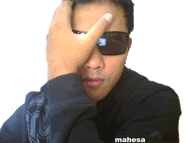











0 comments:
Post a Comment